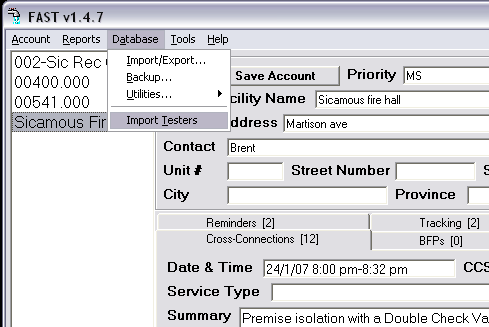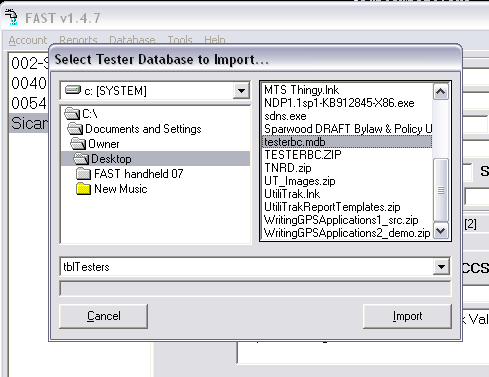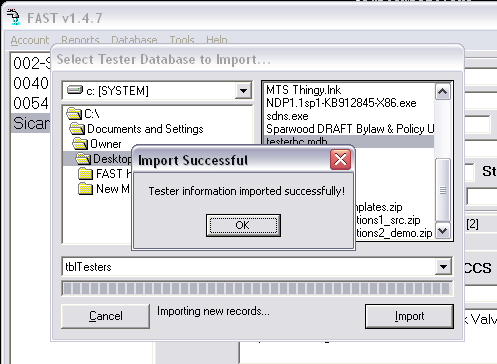How to: Import the BCWWA Testers Database into FAST V1.5.1
| Id | 9 |
Category | FAST |
| Topic | Database |
Last Updated | 2008-12-05 10:06:07 |
| Title | How to: Import the BCWWA Testers Database into FAST V1.5.1 |
How to import the BCWWA Testers Database into FAST
Unzip the TESTERBC.ZIP to an easy to remember location (ie: Desktop)
Open FAST and click on "Database" -> "BFA Testers"
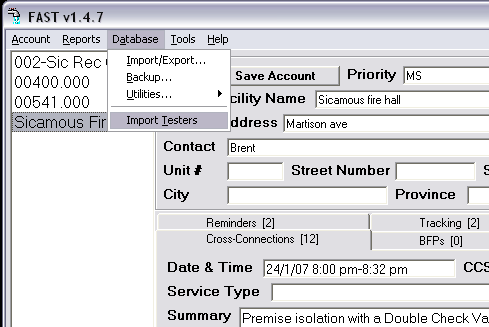
Locate the unzipped file (should end with ".mdb")
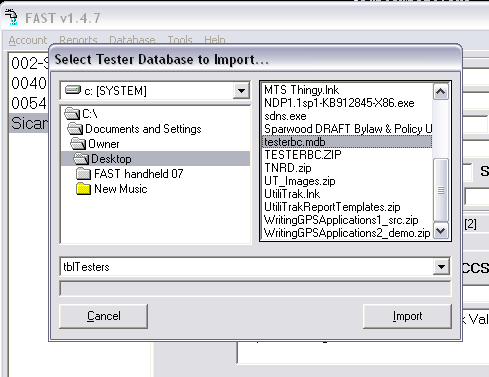
Click on the "Import" button and once completed it will display the result of the import.
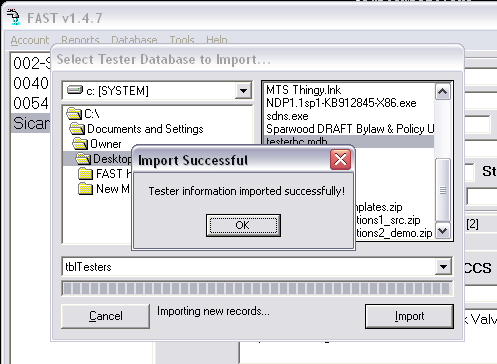
Click OK and you now have the latest testers information in your database.
|
 We are located at 4500 29th Street, Vernon, BC, Canada | Call us at (250) 503-0893 |
|
|
|
|
We are located at 4500 29th Street, Vernon, BC, Canada | Call us at (250) 503-0893 |
|
|
|
|
Copyright © 2006-2024 MTS Maintenance Training Systems, Inc.
4500 29 Street, Vernon, BC, Canada | Telehone: (250) 503-0893. MTS Inc is an energetic and resourceful company providing 25 years of Personnel Development Training & Consulting Services to the Municipal Utility Industry.